| Entrance | Mainstreet | Wiki | Register |
|
# of watchers: 49
|
Fans: 0
| D20: 17 |
| Wiki-page rating |  Stumble! Stumble! |
| Informative: | 0 |
| Artistic: | 0 |
| Funny-rating: | 0 |
| Friendly: | 0 |






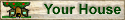

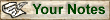

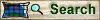

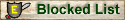

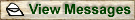 and
and 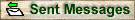

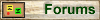





2004-04-23 [Ocean Dreaming]: Add it where? The Daily Poem? If so, please read the Daily Poem FAQ ^-^
2004-04-25 [Mutilated witch]: r u allowed to add a moving pic to your description?
2004-04-26 [Ocean Dreaming]: See the Uploading Art Rules.
2004-04-27 [demaethefae]: I want my own wiki page- but I don't want to change anyone elses page ???????? I don't want to piss anyone off- will it delete their page- or just add mine on? Totally confused!
2004-04-27 [Ocean Dreaming]: It'll just add yours on. I'd advise you to read through the wiki help pages for more information ^-^
2004-04-27 [Kaimee]: as long as when you type in the name of a wiki (in the 'Go to wiki-page:' box) and the page comes up as 'this is an empty page' youre free to use it ^_^ if it has other writing on it that means someones already using it. just going to a page wont change it or erase anything, you'd have to go 'edit page' before you can make any changes... which you wouldnt if you noticed someone was already using the page. if the name you want is taken... just think of another ^^; lol
2004-05-12 [Ildria]: I've got a question when you go to elfwood.com their is a boton called fan art how do you get your own art on there?
2004-05-13 [Ocean Dreaming]: You need an account in the regular art section first.
2004-05-18 [Sagacious Turkey]: how do u make ur own polls?!!
2004-05-21 [AngusMacLeod]: you click on polls in the top of the screen
2004-06-01 [Goober2]: Still a little confused but it helped a lot
2004-06-01 [Goober2]: thanx
2004-06-05 [charityrose]: are there games in here?
2004-06-05 [charityrose]: Are there games in elf town ?
2004-06-05 [Ocean Dreaming]: Games & text - can't miss 'em ^-^
2004-06-12 [manifest in darkness]: How and where do I upload my poetry?
2004-06-12 [Ocean Dreaming]: That totally depends on what you want to do with it. If you want it on the Main Street, go to the daily_poem. You can make your own wiki-page for them, but if they fit Elfwood's genre it's recommended you join them ^-^
2004-06-29 [a shattered mirror]: ummm im actually new at this and i was wanting 2 start a wiki page but i was wondering how 2 do that and let people know about it ........ if neone can help me plz tell me cuz im just about as stupid as they come LOL jk
2004-07-01 [dseeley1]: Ok yeah, how do you get the winki banner onto your "page" I guess you could call it? Please Help
2004-07-02 [Kaimee]: onto your house, or onto the wiki? to put images on anywhere in elftown, you first upload it in your house, you get the url of the picture (right-click over picture>properties>highlight url> right-click>copy) then you go to where you want to put in, in the same way you would normall input text ('edit' a wiki, or 'change personal data' for your house) then you type <IMG:url in this space>, replacing the 'url in this space' with the actual url (right-click>paste)
| Show these comments on your site |
|
Elftown - Wiki, forums, community and friendship.
|